User Interface
Installing the CODESYS Test Manager package
Start the CODESYS Development System.
Click and then click the Install button.
Select the current version of CODESYS Test Manager.
The package is installed.
Restart CODESYS.
Click .
The user interface opens.
The Test Manager view (1) opens. The default test repository (2) is selected there. The view contains two tabs: Test Scripts and Reports. The default test repository initially contains sample scripts. The test script editor (4) shows the implementation of the test script. The test element editor (5) shows the configuration of the test element which is selected in the test script editor.
Overview of the user interface
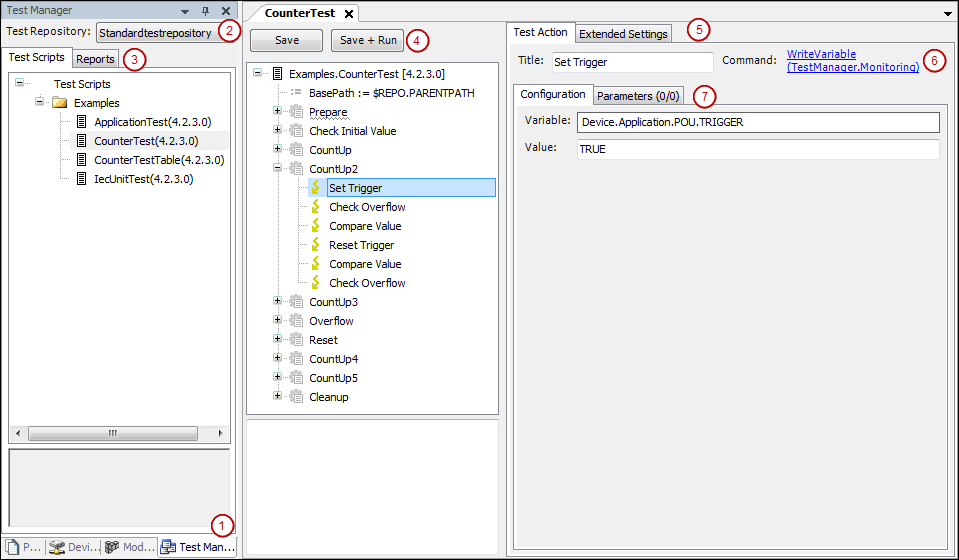
In the Test Manager view (1), you have access to the test repositories which are installed on the development system. The test scripts and the corresponding reports are managed centrally in these test repositories.
You select a test repository from the Test Repository list box (2).
The Test Scripts and Reports tabs (3) are located below that and list the contents of the selected repositories.
In the test script editor (4), the contents of the test script selected on the Test Scripts tab are displayed as the flow tree. A test script consists of a sequence of different elements, such as test cases and test actions. You use commands in the menu bar or context menu to add the elements.
In the test element editor (5), you configure the selected test element. For example, the form-based editor shows the configuration of the test driver action which is selected in the Action link (6), in the Configuration, and Parameters tabs (7).